The Categories tab
In the Text Analytics Workbench, you can use the Categories tab to create and explore categories as well as tweak the extraction results.
Extraction results can be refined by modifying the linguistic resources, which you can do directly from the Categories tab.
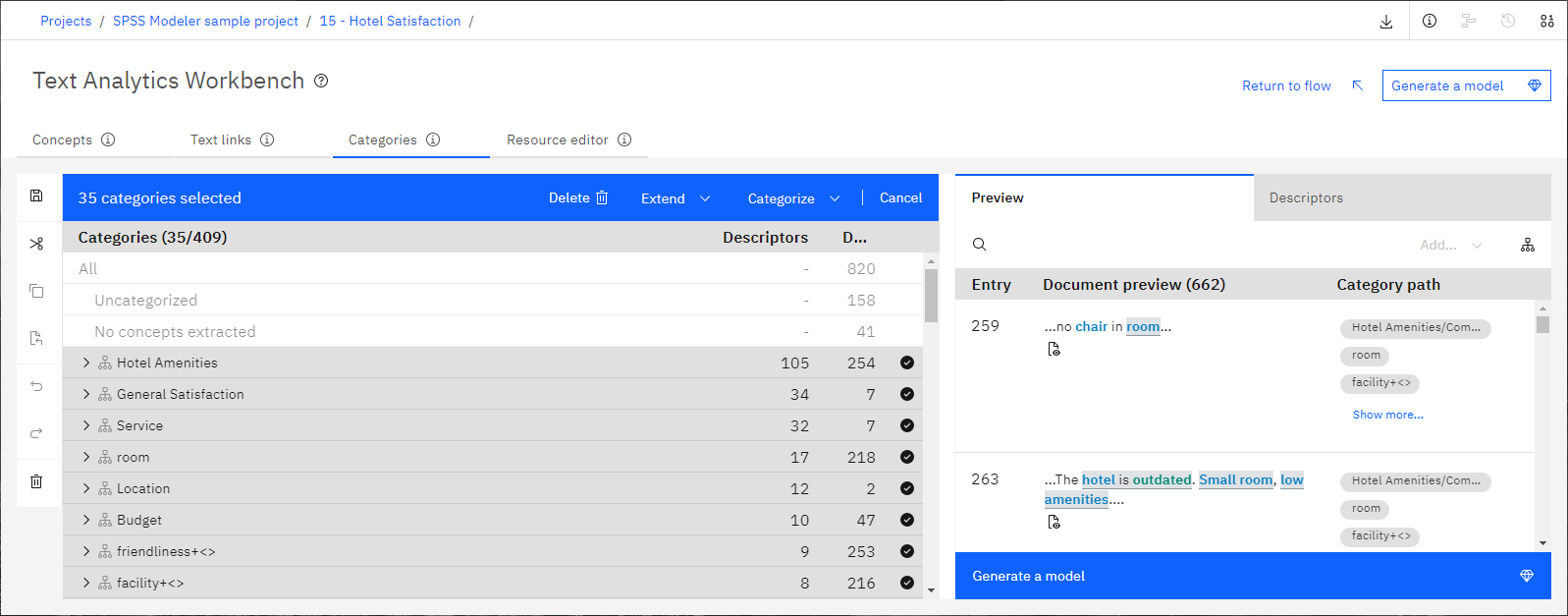
Categories pane
With a category selected, you can change its settings by selecting from the toolbar. For more information, see Setting options.
Not all automatic techniques are available for all languages.
Preview pane
This area presents the extraction results. When you run an extraction, the extraction engine reads through the text data, identifies the relevant concepts, and assigns a type to each. Concepts are words or phrases extracted from your text data. Types are semantic groupings of concepts stored in the form of type dictionaries. When the extraction is complete, concepts and types appear with color coding in this pane.
Searching the Categories tab
To locate information quickly in a particular section:
- Click the Find icon on the Categories tab to display the search field.
- Type the word string you want to search for. You can use the up and down arrow buttons to control the direction of your search. If a match is found, the text is highlighted.
- To look for the next match, click the arrow button again.