Defining the targets
Last updated: Oct 09, 2024
- Add a Type node after the Filler node, then double-click the Type node to open its properties.
- Set the role to None for the
DATE_field. Set the role to Target for all other fields (theMarket_nfields plus theTotalfield). - Click Read Values to populate the Values
column.
Figure 1. Setting the role for fields 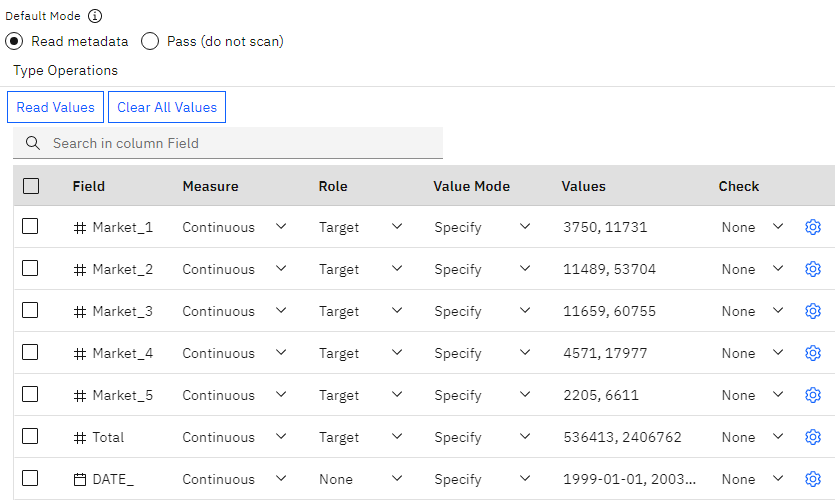
Was the topic helpful?
0/1000